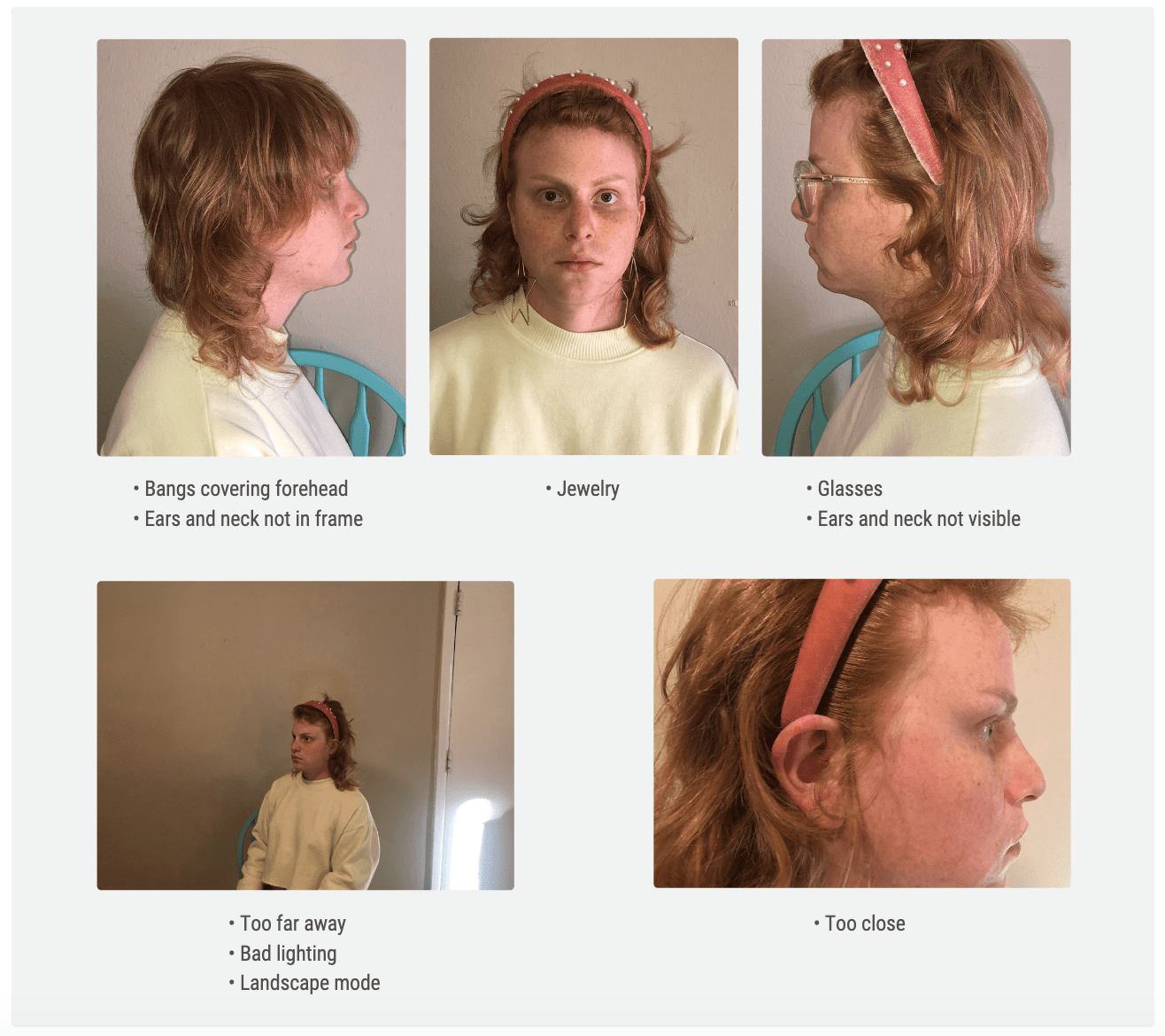How to Take Photos for Your Virtual Consultation: Facial Surgery
As a part of our commitment to making quality gender affirming healthcare accessible to as many trans and gender non-conforming patients as possible, the GCC offers free, virtual consultations. After completing the consultation request form, you will need to upload photos onto our secure online portal. Our surgeons use the photos to assess what procedure types and techniques may be best for, which is why our patient care coordinator will not contact you to schedule a consultation until this step is complete.
In order to get the most out of your time with your surgeon it’s very important to try to take photos that fit the criteria below. Please note that the same photo taking criteria applies to your online follow-ups (after top surgery). The information below can also be viewed, shared and printed in a PDF format.
How to take photos:
When uploading your photos for a virtual consultation or online follow up, try to take the best photos you can. The pictures will need to be in good lighting, taken against a solid background, and with seven different angles, from about 1-2 feet away. Though you can use an automatic timer on your phone camera to take the pictures yourself, you may find it easier for someone else to take the photos.
The requirements are as follows (pictured below):
- 7 different angles
- 5 photos straight on: front view, full profile on each side, and 45 degree angle on each side
- 1 bird’s-eye (a view from above) view that includes the hairline and forehead
- 1 worm’s eye view that includes the chin, neck, and nostrils
- Hair: use a headband or hair tie to pull hair off your face and behind your ears. Do not use your hands
- Remove all facial jewelry, glasses, makeup
- Keep all parts of the face in the frame; pay close attention to the ears, hairline, and neck
- Good lighting (flash on if needed), and in focus
- Solid background
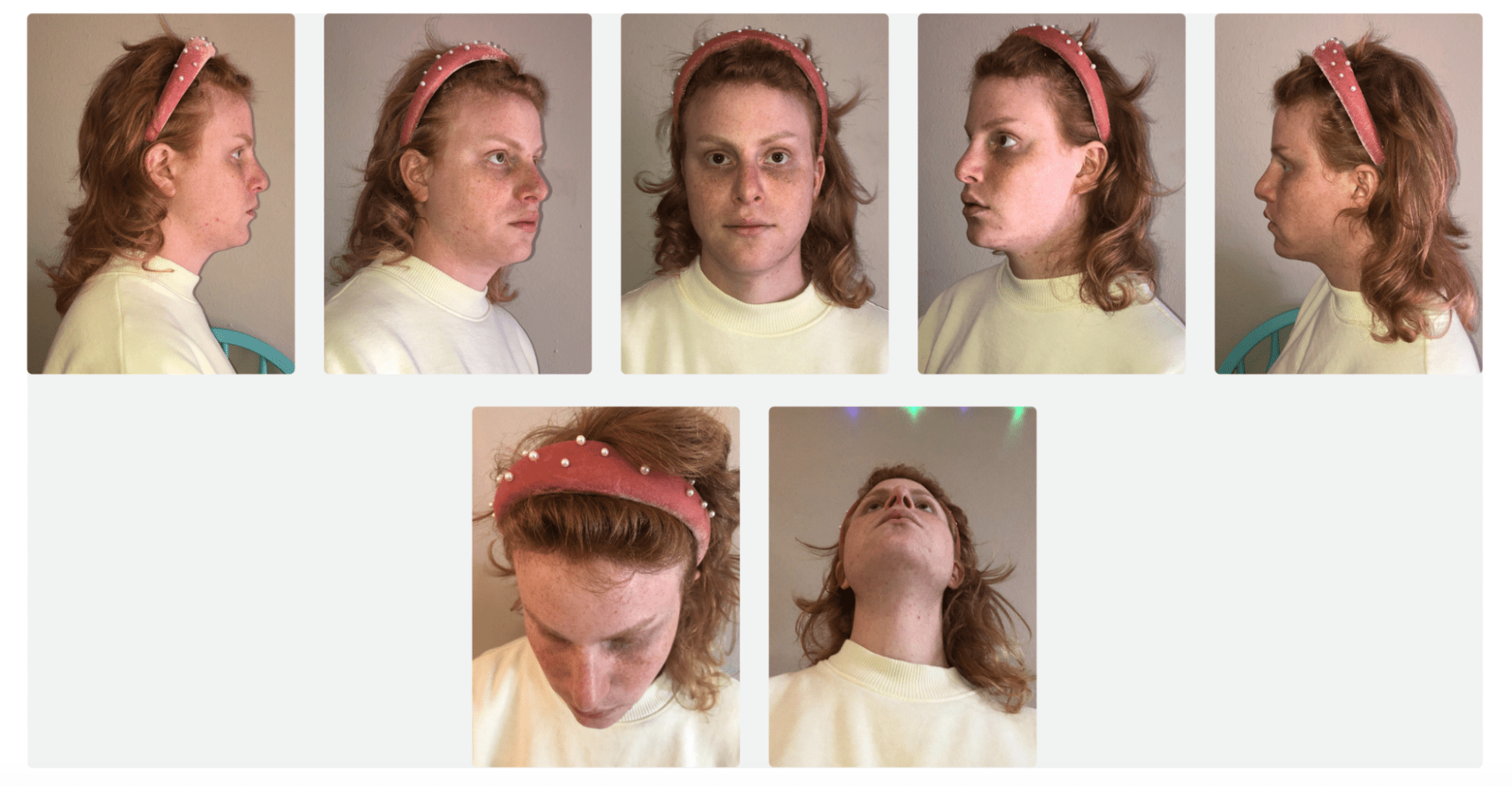
Please avoid the following (pictured below):
- Not sending all 7 photos
- Too close (images cut off ears/neck/forehead)
- Wearing makeup, jewelry, or glasses
- Poor lighting, not in focus
- Landscape mode (camera turned horizontally)
- Hair/bangs covering forehead
Sign Up For Instructions To Get a Virtual Consultation
The virtual consultation will be billed to your insurance company. We will accept the insurance reimbursement as payment in full.